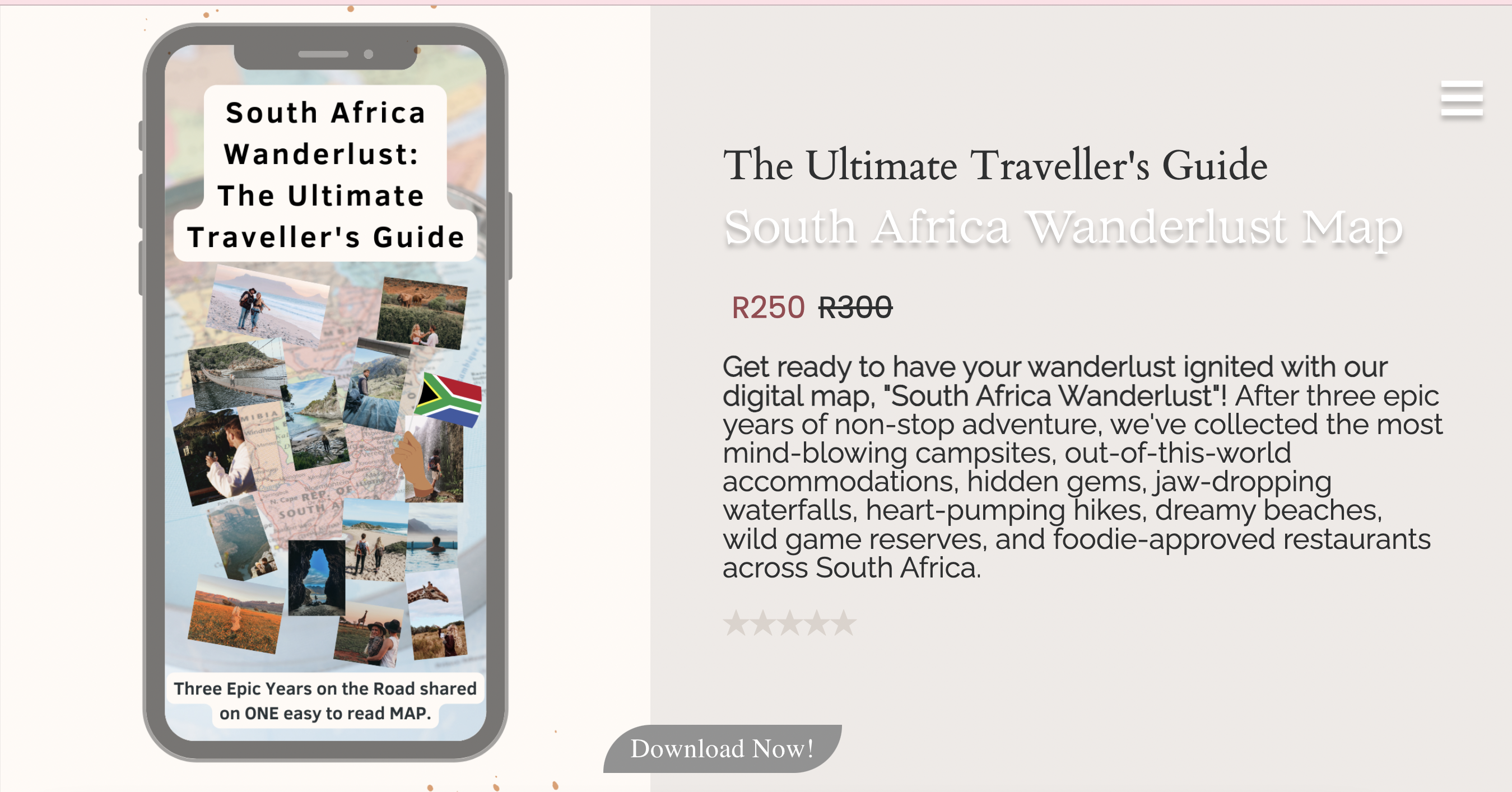☰
☰
Living on the road is an adventure in itself, but it’s also a challenge when it comes to staying organised and running a business. As full-time content creators, Ruthie and I have learned to adapt to life in remote corners of the world, currently calling the oldest desert in the world—Namibia—our office! Our work requires us to stay on top of our content, brainstorm ideas, collaborate with brands, and keep track of everything we do, all while soaking in the incredible landscapes around us.
Thankfully, the new Samsung Galaxy Z Fold6 has become a lifesaver, and one tool that we’ve been relying on more than ever is the Note Assist AI tool. I cannot recommend it enough for anyone trying to balance work and travel like we do. It’s been the perfect assistant, helping us keep everything organised no matter where we are.
When we’re travelling, time is a luxury, and we often find ourselves jotting down long notes between filming, editing, and exploring. Whether it's ideas for new content or notes from meetings with clients, these notes can easily pile up. The Galaxy AI feature in Samsung Notes has been a game-changer. I love that I can simply tap a button, and Note Assist will automatically summarise a lengthy note into something digestible.
No need to scroll through pages of text when I’m racing to catch a sunset or scrambling to upload a video before the Wi-Fi cuts out.
And, for someone always juggling multiple tasks, the auto-format feature ensures that even my rushed thoughts are neatly organised.
One of the things I adore about travelling is the mix of cultures and languages we encounter. Since I’m sometimes creating content in both English and another language, the Translate feature has been so handy. Whether we’re writing content for local guides or collaborating with international brands, being able to live translate our notes into another language is a dream. I can easily copy translations into other apps or keep them within my notes for later use.
As a content creator, clear and concise writing is key. Note Assist with Galaxy AI helps me sharpen that with its automatic formatting, summarising, and even spell-checking within Samsung Notes. It’s like having a mini writing coach that keeps me on point. And what I love the most? When I’m using the Galaxy Z Fold6, I can turn my phone sideways and work in landscape mode, which makes everything so much easier. I can see my notes and the summarised version side by side, which has been incredibly helpful during meetings or when we’re brainstorming for new projects.
Another thing I love about Note Assist is how personal it feels. I’ve been able to create customised note covers that help me organise my thoughts in a way that feels uniquely mine. Whether it’s colour-coded folders for different projects or themed covers for specific trips, it helps bring a sense of order to my sometimes chaotic life.
Oh, and the voice memo transcription feature? It’s been a lifesaver. I often record voice memos when we’re out hiking or driving long distances, and the ability to convert those into transcripts that are instantly saved in Samsung Notes is a huge time-saver. Whether it's a fleeting idea for content or an important conversation, everything gets recorded and organised, so I never lose a thing.
Living on the road comes with its own set of challenges, but the Note Assist with Galaxy AI on the Samsung Galaxy Z Fold6 has made my life so much easier. It’s like having a personal assistant that keeps me organised and on top of things no matter where I am. Whether we’re in the middle of the Namib Desert or about to head into a bustling city, I know I can count on these tools to help me create, work, and stay on track.
If you enjoy hunting down gems just like this one, check our our Digital Map Download sharing pin locations on ALL the places we have visited in South Africa over the past three years of full time travel. Yes, that's right! Every cabin, hotel, campsite, hike, waterfall, market, cafe, etc all on one easy to use Digital Map.